Turns out there was a simple answer - The Volunteer MOdule (and perhaps others) doesn't automatically turn on this functionality for itself, you have to do it manually as a user.
To do this you simply go to: Tools / User Options / Records / Individuals then scroll down the list and you'll see the volunteer tab box is not ticked.
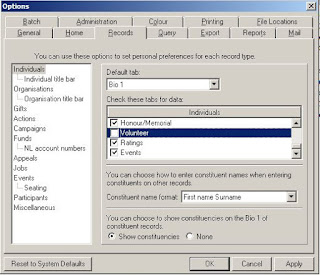
Check it and you're away. Now any data in the volunteer module will put a tab on. Another one for the new user checklist!