Power BI, Power Query, Campaigns, Stats, Data Visualization, Raiser's Edge, Excel, GDPR and Data Protection. What could possibly be more fun?
Showing posts with label Raiser's Edge. Show all posts
Showing posts with label Raiser's Edge. Show all posts
Tuesday, 10 April 2018
Transaction Assignments / Assignment Filters in Online Express
If you've poked about curiously within the back end of Raiser's Edge Online Express you may have come across the Transaction Assignments / Assignment Filters area within Account Integration Options. There's criminally little support documentation for Online Express, but this area in general seems to have nothing at all in it, not even a knowledgebase article. There are a couple of pieces for the equivalent documentation for Net Community and Sphere. And of course, there's trial and error.
Essentially this only works for donations at the moment - it doesn't work for event transactions (or email obviously). It also doesn't allow you to exclude certain security groups to be able to see it. This is a big Data Protection concern within Online Express but the Blackbaud team don't appear overly concerned to fix it.
What it does
What it does allow you to do is to make life easier for certain groups of people. If you have two different teams processing two different sets of donations you can move a bunch of them out of their way, so they just see the relevant ones.
How to do it
To do this you need to create an assignment filter on the screen above. You can choose a security group (step 1) and filter in on the basis of Fund, Appeal or Donor surname (!?) (step 2), choosing the criteria (e.g. which fund etc.) in step 3.
On the second tab (below) you can add groups who you still want to be able to view and process all transaction. The last two boxes are the ones that matter. If you tick "Show unassigned transactions tab" a new tab appears in the "Download transactions" window. The original tab only contains those you filter in. All the rest appear in the new one.
The second box lets you make the other (non-relevant transactions) read only so only approved staff can process them.
Thursday, 22 February 2018
Speeding Up Adding Guests to RE Events
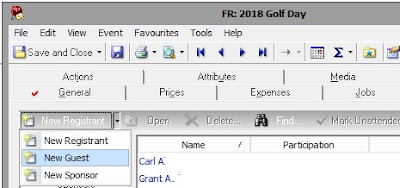
I've had a query from someone who is finding adding guests to a host very frustrating. Here are the details:
I'm working on an event and need to add in a large number of guests, but can't I access the guest's participant record from the guest button on the bottom of the primary participants record. On the host's record I can add each guest in and mark them as attended (or not) and registered (or not), but nothing else.I do have a marginally less annoying method. If you go to the Participants tab of the event and then change the drop down button top left to "New guests" (above) then that takes you through to the page below (left) where you enter names and addresses. Then when you save that it returns you to the participant record page (below right) already expecting a guest.
In order to do that I then have to either look them up from the main event record, open them up, and update them OR I have to click on their entry in the whole list to select each one, update them, get back to host's record, and then use the button to get to the next person, etc.
It's not ideal, but I think it might be better than the more "intuitive" options.
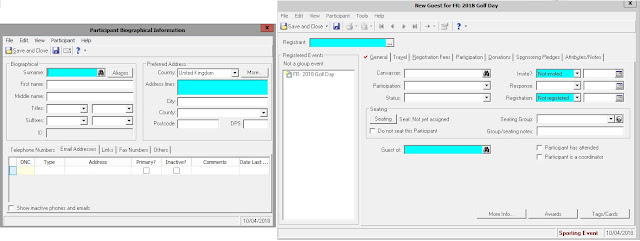
Thursday, 2 November 2017
RE: Making a Business Rule Inactive
Business Rules are really useful feature of The Raiser's Edge, but at present there is no simple way to make them inactive, or temporarily suspend them. There is a work around however.
Firstly you need to set up a blank Security group - Go to Admin/Security/New Group to do this.
If you want to play it extra safe, untick all the boxes on the left. The crucial point is not to add any of your users into the Group Members field in the middle
Firstly you need to set up a blank Security group - Go to Admin/Security/New Group to do this.
If you want to play it extra safe, untick all the boxes on the left. The crucial point is not to add any of your users into the Group Members field in the middle
Now you need to go the Business rule itself (Config/Business Rules/User Defined Rules) open it up...
Now tick "Apply Rule to Selected Security Groups Only" and choose the security group you created above.
In effect this applies the rules to no actual real users, but as far as RE is concerned there is a user group that the rule is applied to so it's happy.
Wednesday, 25 October 2017
Getting the Red Tick for RE New Modules
I'm exploring the Raiser's Edge Volunteer Module at the moment, but been wondering why even records that don't have data aren't getting the red tick / red checkmark on the constituent's volunteer tab. Was it that it only did when a Job was assigned? A Timesheet?
Turns out there was a simple answer - The Volunteer MOdule (and perhaps others) doesn't automatically turn on this functionality for itself, you have to do it manually as a user.
To do this you simply go to: Tools / User Options / Records / Individuals then scroll down the list and you'll see the volunteer tab box is not ticked.
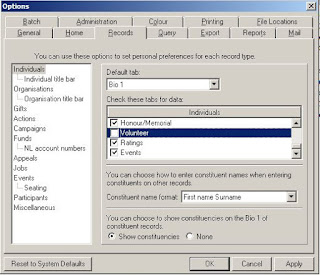
Check it and you're away. Now any data in the volunteer module will put a tab on. Another one for the new user checklist!
Turns out there was a simple answer - The Volunteer MOdule (and perhaps others) doesn't automatically turn on this functionality for itself, you have to do it manually as a user.
To do this you simply go to: Tools / User Options / Records / Individuals then scroll down the list and you'll see the volunteer tab box is not ticked.
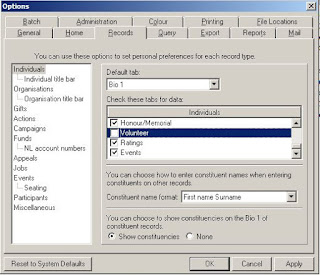
Check it and you're away. Now any data in the volunteer module will put a tab on. Another one for the new user checklist!
Tuesday, 12 September 2017
Adding Guests More Quickly in the Events Module
If you run the kind of event whereby one table hosts buys up a load of seats for their guests, and you use Raiser's Edge, you'll probably of faced the problem of trying to add them on without having to add them as a guest, go back and then finish adding their details.
But, have stumbled across a (perhaps) marginally less annoying method. It looks like if you go to the Participants tab of the event and then change the drop down button top left to "New guests"...
...then that takes you through to the page where you enter names and addresses and then when you save that it returns you to the participant record page already expecting a guest. It's not ideal, but I think it might be better than the main alternative.
You can also set up Default Sets to speed things up a little bit.
But, have stumbled across a (perhaps) marginally less annoying method. It looks like if you go to the Participants tab of the event and then change the drop down button top left to "New guests"...
...then that takes you through to the page where you enter names and addresses and then when you save that it returns you to the participant record page already expecting a guest. It's not ideal, but I think it might be better than the main alternative.
You can also set up Default Sets to speed things up a little bit.
Subscribe to:
Comments (Atom)




