Power BI, Power Query, Campaigns, Stats, Data Visualization, Raiser's Edge, Excel, GDPR and Data Protection. What could possibly be more fun?
Tuesday, 10 April 2018
Transaction Assignments / Assignment Filters in Online Express
If you've poked about curiously within the back end of Raiser's Edge Online Express you may have come across the Transaction Assignments / Assignment Filters area within Account Integration Options. There's criminally little support documentation for Online Express, but this area in general seems to have nothing at all in it, not even a knowledgebase article. There are a couple of pieces for the equivalent documentation for Net Community and Sphere. And of course, there's trial and error.
Essentially this only works for donations at the moment - it doesn't work for event transactions (or email obviously). It also doesn't allow you to exclude certain security groups to be able to see it. This is a big Data Protection concern within Online Express but the Blackbaud team don't appear overly concerned to fix it.
What it does
What it does allow you to do is to make life easier for certain groups of people. If you have two different teams processing two different sets of donations you can move a bunch of them out of their way, so they just see the relevant ones.
How to do it
To do this you need to create an assignment filter on the screen above. You can choose a security group (step 1) and filter in on the basis of Fund, Appeal or Donor surname (!?) (step 2), choosing the criteria (e.g. which fund etc.) in step 3.
On the second tab (below) you can add groups who you still want to be able to view and process all transaction. The last two boxes are the ones that matter. If you tick "Show unassigned transactions tab" a new tab appears in the "Download transactions" window. The original tab only contains those you filter in. All the rest appear in the new one.
The second box lets you make the other (non-relevant transactions) read only so only approved staff can process them.
Thursday, 22 February 2018
Speeding Up Adding Guests to RE Events
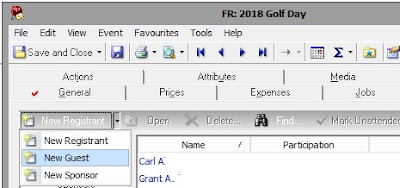
I've had a query from someone who is finding adding guests to a host very frustrating. Here are the details:
I'm working on an event and need to add in a large number of guests, but can't I access the guest's participant record from the guest button on the bottom of the primary participants record. On the host's record I can add each guest in and mark them as attended (or not) and registered (or not), but nothing else.I do have a marginally less annoying method. If you go to the Participants tab of the event and then change the drop down button top left to "New guests" (above) then that takes you through to the page below (left) where you enter names and addresses. Then when you save that it returns you to the participant record page (below right) already expecting a guest.
In order to do that I then have to either look them up from the main event record, open them up, and update them OR I have to click on their entry in the whole list to select each one, update them, get back to host's record, and then use the button to get to the next person, etc.
It's not ideal, but I think it might be better than the more "intuitive" options.
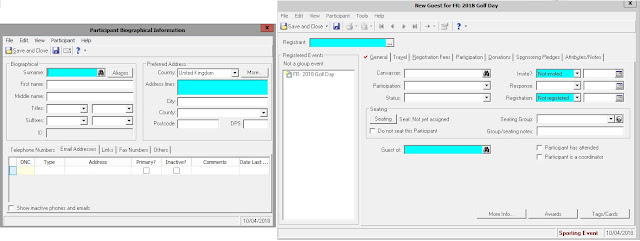
Subscribe to:
Comments (Atom)

